SQLite with PHP
This is about using SQLite in PHP application.
CodeLearner
5/18/20232 min read
<?php
$db = new SQLite3('db/sampleDB.db');
if(!$db){
echo "Error connecting to database.";
}
?>
Steps for using SQLite in PHP


Step 1
Download
DB Browser for SQLite https://sqlitebrowser.org/dl/
Step 2
Create a DB file by clicking New Database menu and
name it what you want. (I will be naming it sampleDB)
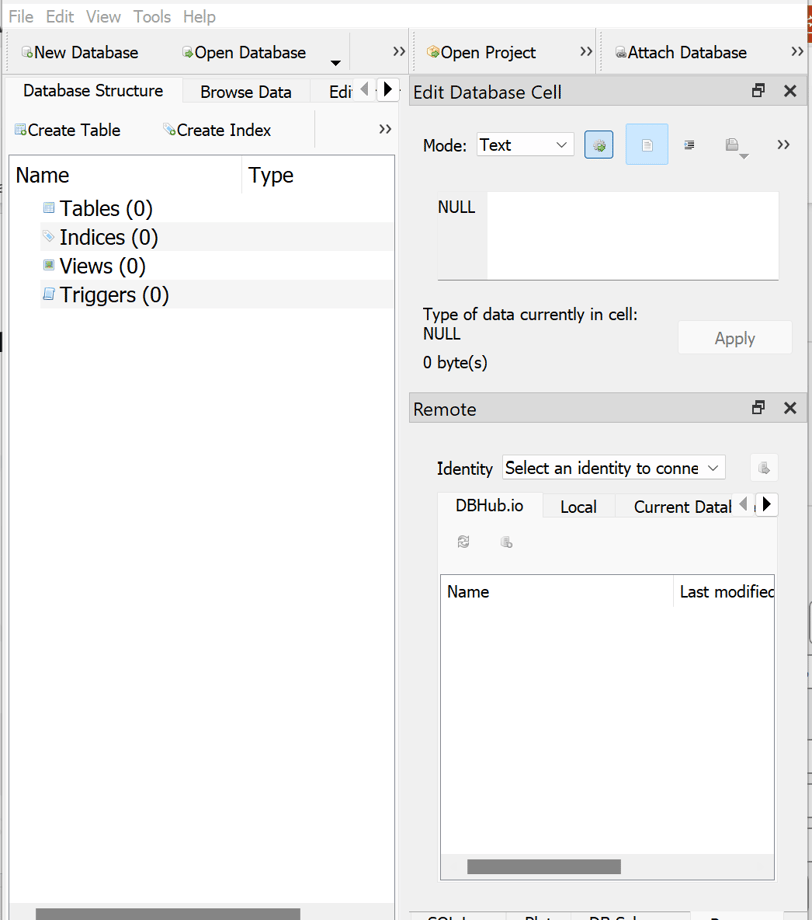
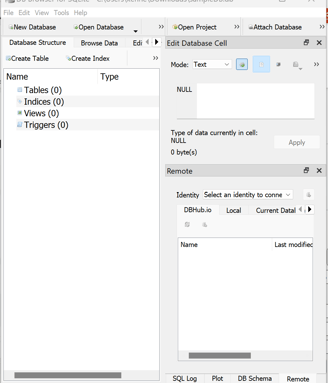
Step 3
Create a Table
name it what you want. (I will be naming it users). Look for the Execute SQL and paste that create query.
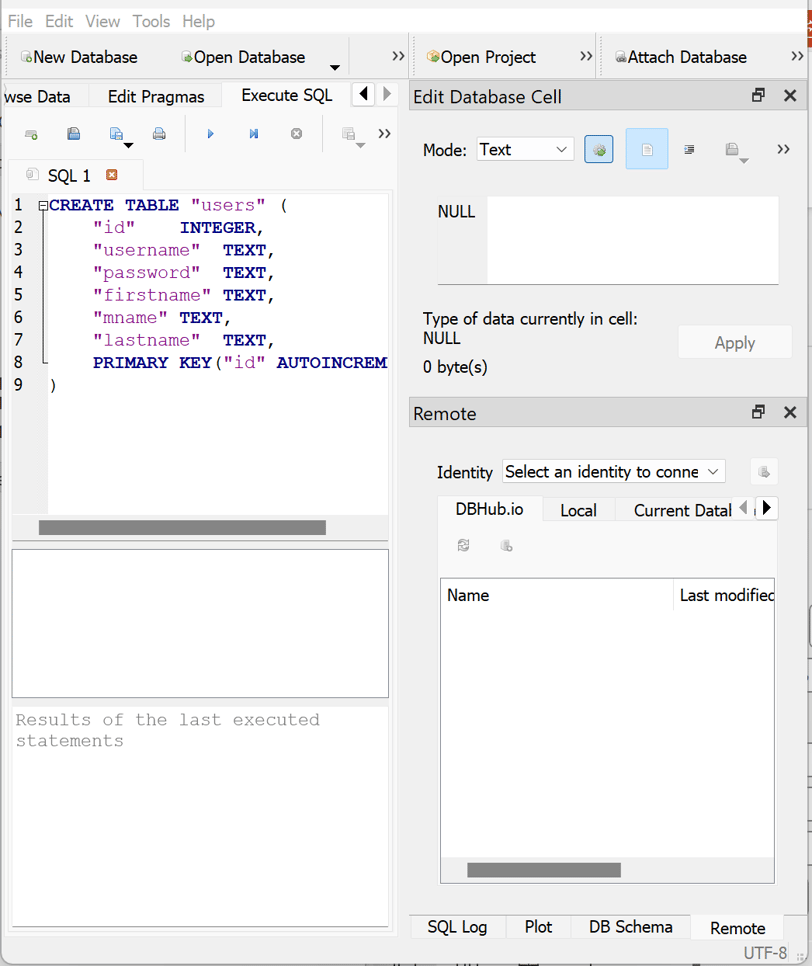

Step 4
First!
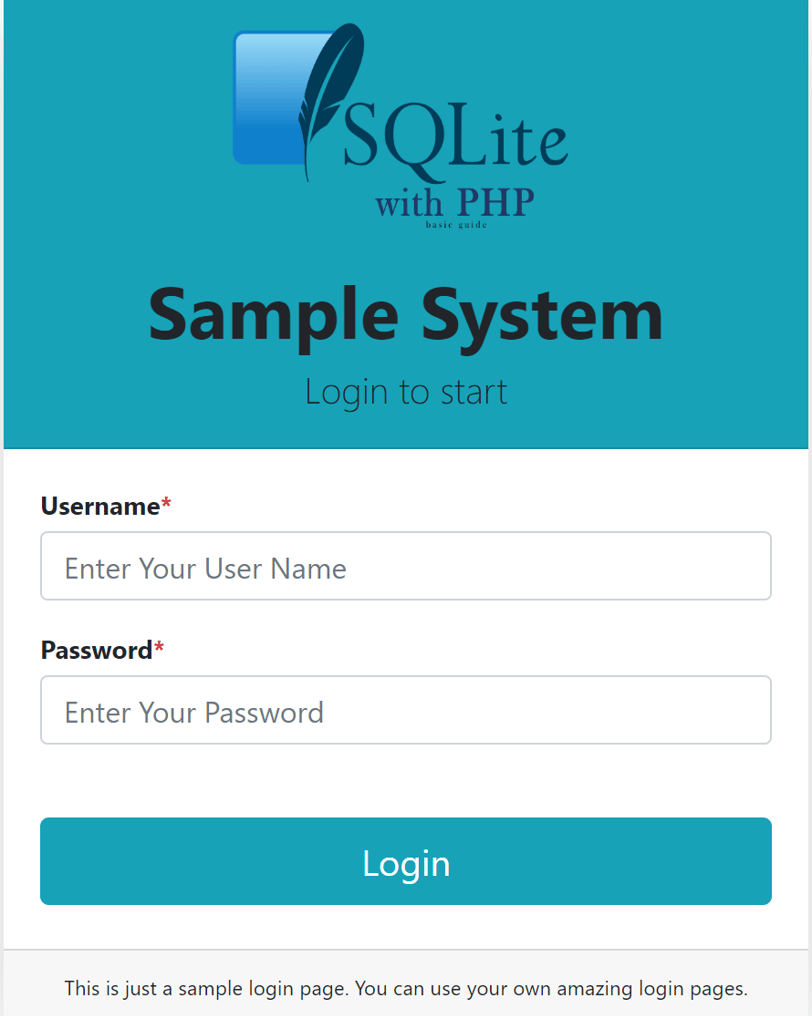
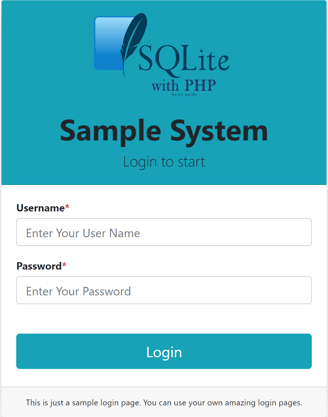
Step 5
I hope it helps.
Step 6
Assuming that the log in page is done:
Enable extension=sqlite3
in PHP.INI file of your PHP server
Use your existing PHP application with login page
or create a new one.
Create PHP file for SQLite connection. Name it what you want. (I will be naming it conn). You can use any Text Editor or IDE. I will be using VS Code.
Insert this code to PHP file responsible for connecting to SQLite database: (conn.php)
Note: ‘db’ is the name of the folder where I save my sampled.db file or my database
Assuming that the connection file is done:
Create PHP file for handling login. Name it what you want. (I will be naming it login_controller)
Login_controller code:
<?php
session_start();
require_once 'includes/conn.php';
if (isset($_POST['loginButton'])) {
$username = SQLite3::escapeString($_POST['userName']);
$password = SQLite3::escapeString($_POST['passWord']);
$path = $_POST['path'];
$sql = "SELECT * FROM users where username = '$username'";
$query = $db->query($sql);
$row = $query->fetchArray(SQLITE3_ASSOC);
if ($row['username'] = "") {
$_SESSION['error'] = 'Username or Password <b>INCORRECT</b>';
}
else {
if (password_verify($password, $row['password'])) {
$_SESSION['admin'] = $row['id'];;
} else {
$_SESSION['error'] = 'Username or Password <b>INCORRECT</b>';
}
}
} else {
$_SESSION['error'] = 'Input admin credentials first';
}
header('location: index');
?>
